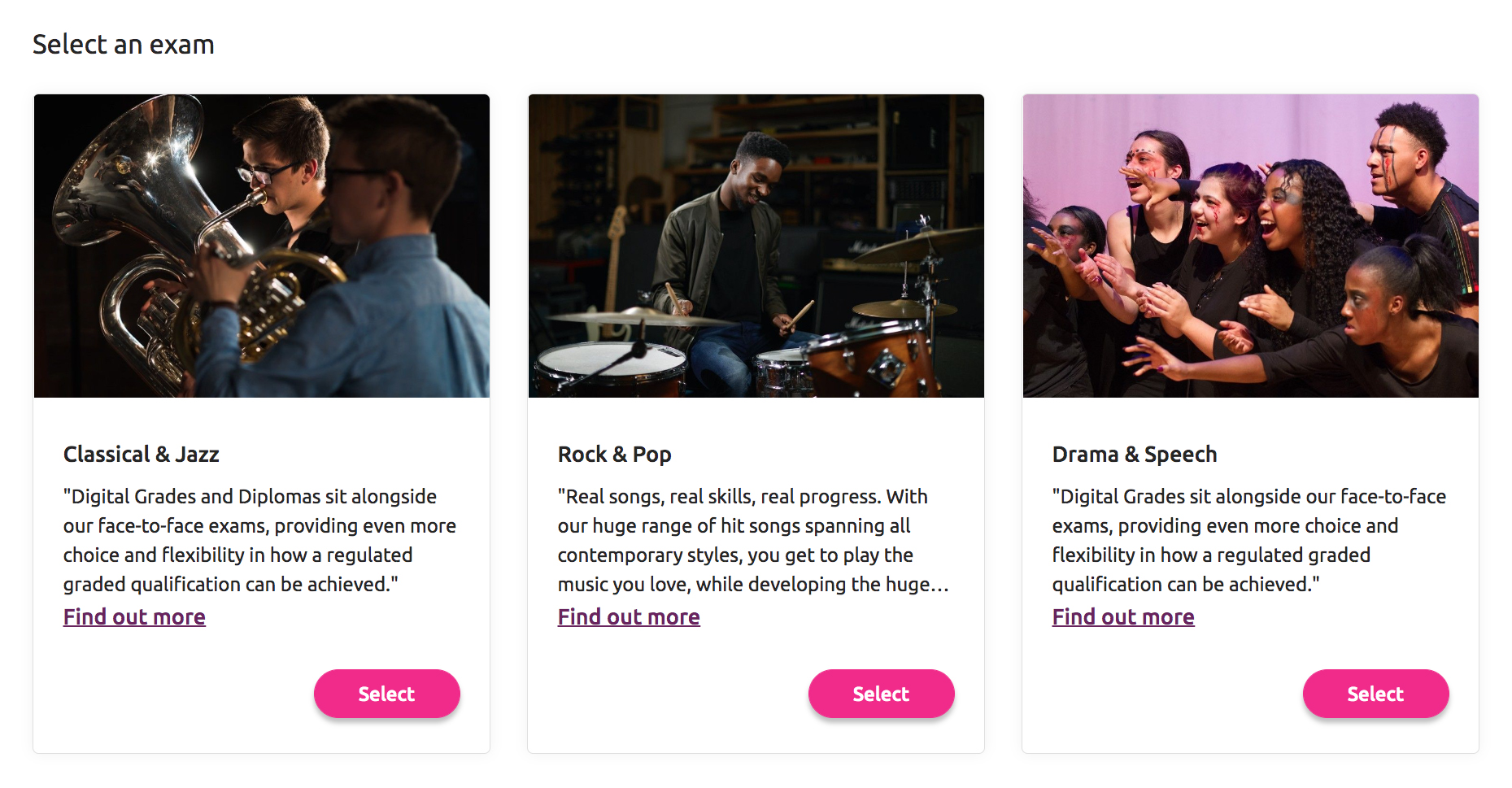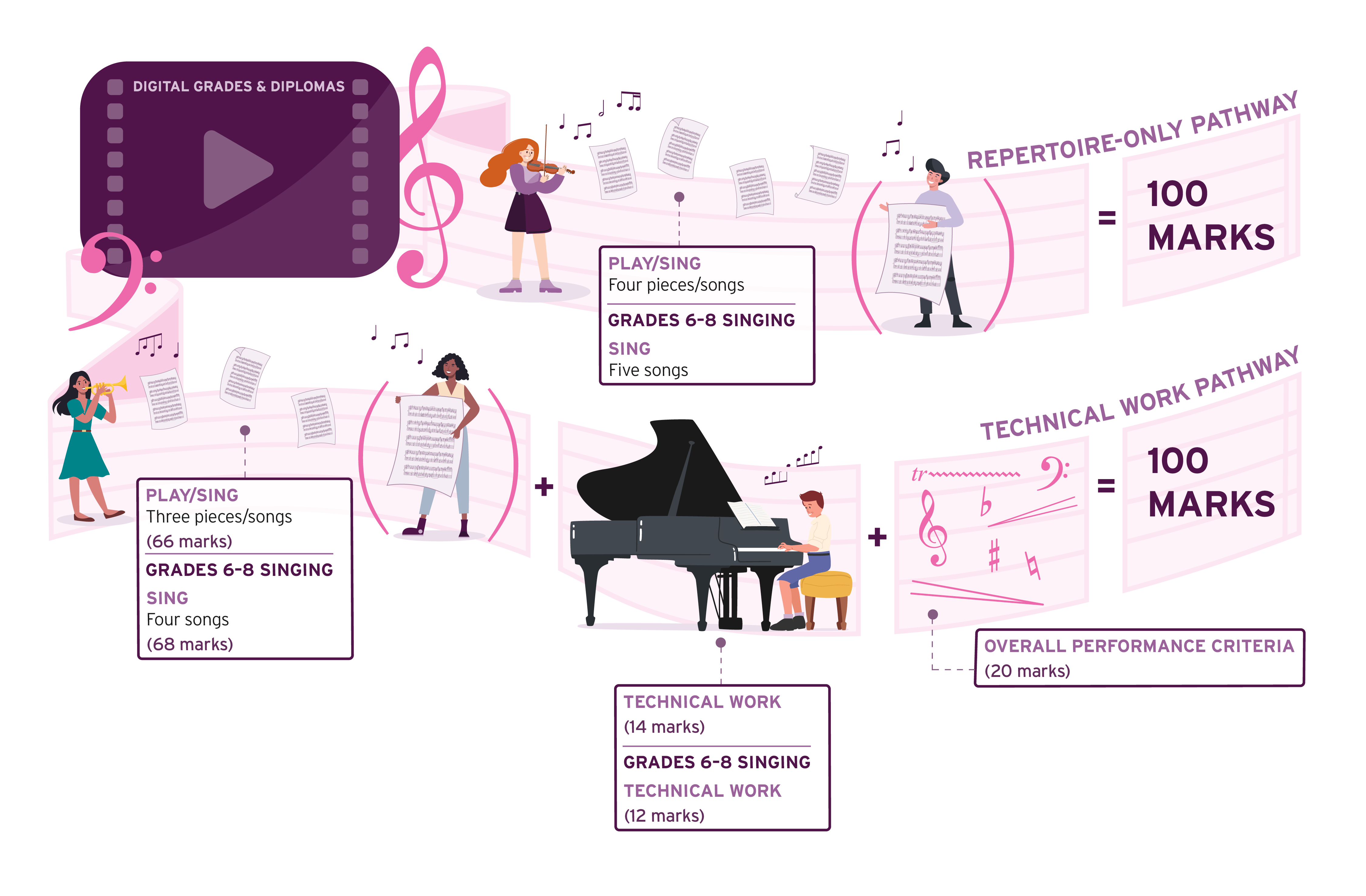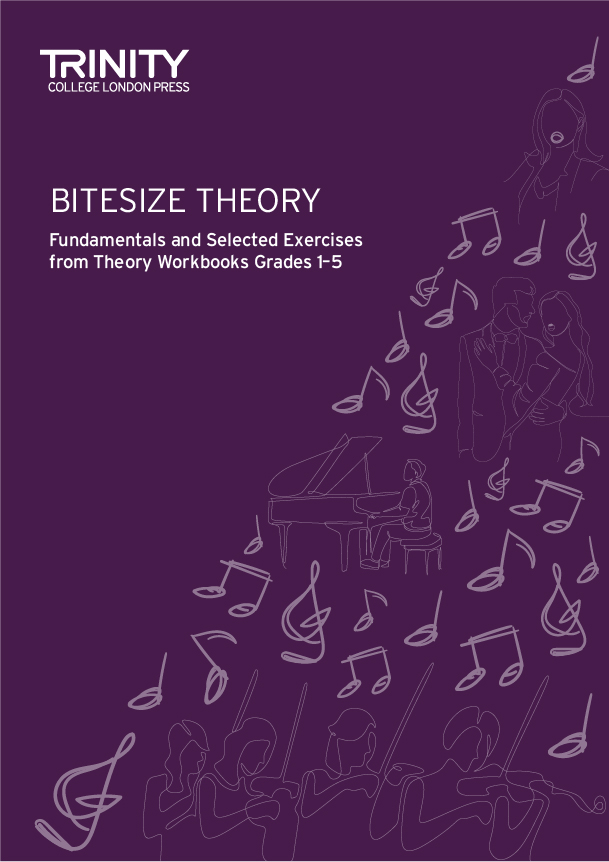If you are not in the UK, you can find booking information here.
In order to make the booking and submission process as smooth as possible, we recommend that you have the following information ready before you book.
Exam Type
Your first step is to select the exam(s) you are booking, from our Classical & Jazz, Rock & Pop, or Drama & Speech qualifications. Please note you can only book one type of exam at a time.
Please be extra careful when entering for the following syllabus areas: Drums, Singing, Electronic Keyboard, Guitar. There are Classical & Jazz and Rock & Pop equivalents for these syllabuses so carefully check your syllabus copy or publication before making an entry.
For Classical & Jazz exams check if you are entering our Technical Work or Repertoire Only option.
For Classical & Jazz exams you will need to choose from our Repertoire-only or Technical work pathways – find out more about both options and what they involve here.
Candidate, applicant and submitter
Next in your booking journey, you will be naming the candidate(s), applicant and submitter. Ensure that you are familiar with these roles and their responsibilities.
Applicant
Submitter
Candidate
- Books the digital exam, enrols the candidate(s) and pays the examination fee
- Must be 18 years of age or older
- Receives a booking confirmation email
- Submits the exam on behalf of the candidate
- Must be 18 years of age or older
- Their email address will be used to create an account in Trinity's submission platform
- Receives all communication relating to the exam submission
- The exam taker whose performance is filmed and submitted for marking
- The exam results will be sent to the candidate's email address as well as the digital certificate for the exam. For candidates under 18 years of age, the email address of the candidate's parent or legal guardian should be provided.
- The certificate will be issued in the candidate's name
SEND form
To apply for reasonable adjustments, or inform us of a candidate’s special educational needs or disabilities, you will need to tick the Special Educational Needs (SEND) box when adding the candidate information. You must then return the form by email to us as soon as possible, and always before the exam is submitted.
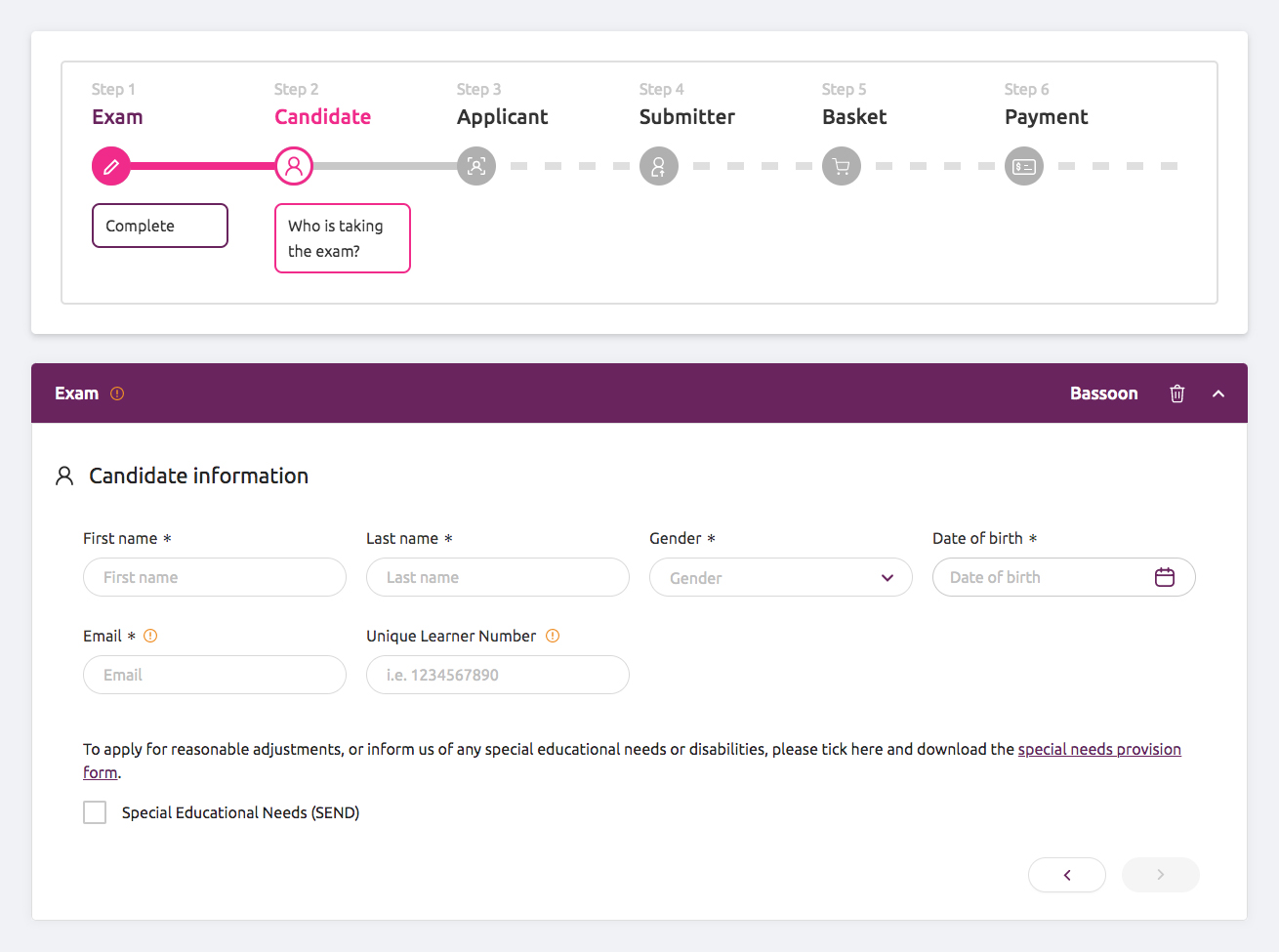
LAR referral code
When it is time to review your basket, you can add the referral code for your local area representative. This means that they can be on hand to answer questions and support your entry. To make contact with your Rep and find their code please go to our music or drama public centre maps, the code is in brackets after the centre name. As a thank you for applying this code, we will send you a free version of our brand-new Bitesize Theory ebook (RRP £7.45).
Performance video
Once you have made the booking, the submitter has to upload and submit the performance video, so it can be a good idea to ensure that the candidate has done the recording or is ready to record by the time the exam is booked. You can find more information about how to record the performance here.
Scores/Pieces to upload
In order to fairly assess a candidate’s performance, the examiner needs to have copies of all the pieces (the scores for music and the text for drama) that are being performed. For music exams, if the piece is on the syllabus and published by Trinity, they will already have this, but if a candidate is performing a piece that is not published by Trinity, then a copy of the music needs to be uploaded during the submission process. You do not need this at the time of booking, but it is always a good idea to make sure the submitter is prepared. Please note that for any pieces played from a Trinity publication you will need to upload a photo of candidate holding book or the first page of an ebook showing watermark. For more information see our submission guides.