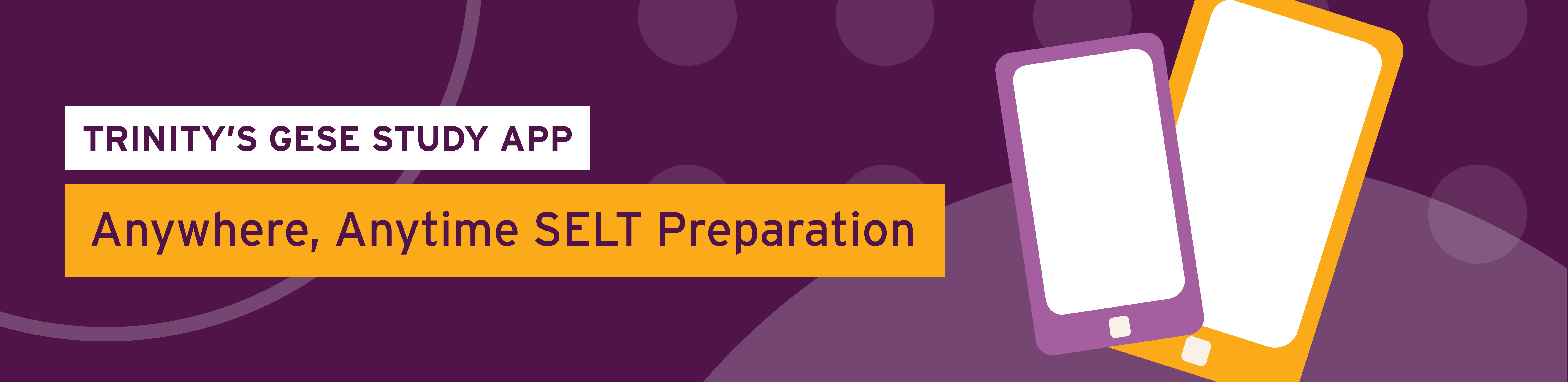
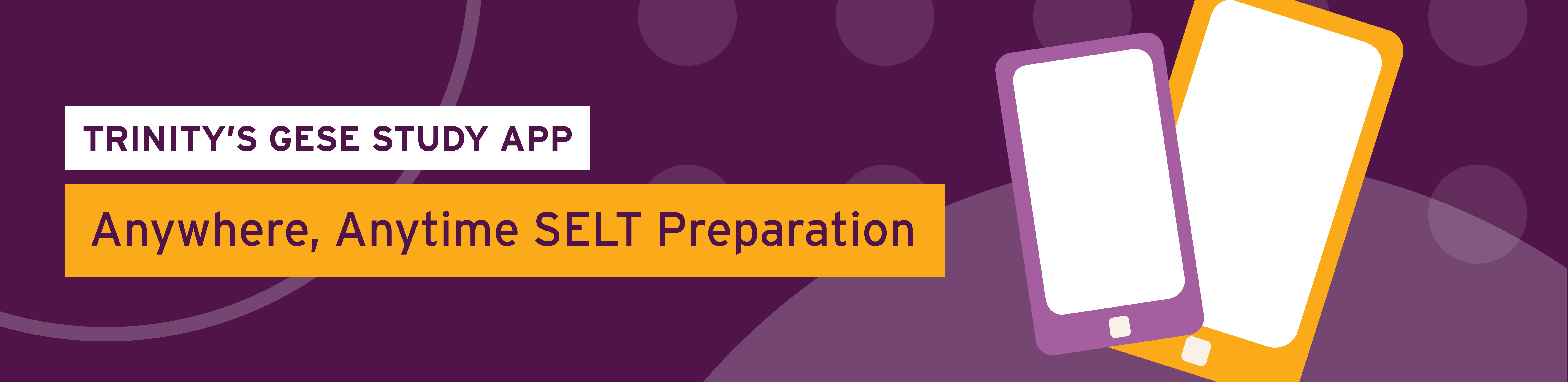
The Trinity GESE Study App is an optional product available to you if you are taking a Graded Examination in Spoken English (GESE) Grade 2, 3, or 5, as part of Trinity's Secure English Language Test (SELT).
This user-friendly app is designed to help you practise the speaking and listening skills needed for the SELT exam. By following the step-by-step guide to the GESE test, you can boost your confidence and improve your vocabulary in specific subject areas related to your exam grade.
The Trinity GESE Study App offers several features:
- Voice Recorder: Improve your grammar and practise effective communication by recording yourself and listening back afterward.
- Listening Practice: Enhance your listening skills by choosing to listen to the questions instead of reading them, just like on the exam day.
- Ongoing Learning: Access SELT exam materials and extra resources to continue improving after the exam.
- What happens on the day quiz: Take a quiz to make sure you know about all the important documents you need, understand your exam schedule, and are aware of what to expect on the day of the test.
The Trinity GESE Study App is a valuable resource that can help you practise speaking, expand your vocabulary, work on your grammar, and enhance your communication skills in preparation for the SELT exam.
Select a GESE SELT exam, Choose a Trinity SELT centre and pick your preferred exam date and time. Then click on "BOOK EXAM."
This action will make the Trinity GESE Study App product available for you to buy
To add the Trinity GESE Study App as an optional product, click the "ADD" button next to it.
After you provide your personal information and proceed to payment, you will see the Trinity GESE Study App included in the total payment, along with your SELT GESE exam and any other optional products you've chosen to purchase.
Within two hours of your purchase, you will receive an email confirming your Trinity GESE Study App purchase.
This email will include login information: username and password.
Please note that this information will be sent in a separate email and will not be included in your booking confirmation email.
After logging in, click on the section "Get started".
Here you will learn:
Click on your GESE Exam Prep book to start practising for our Trinity SELT exam
Swipe left to move to the next page. Swipe right to go back to the previous page.
Drag the icon on the progress bar at the bottom of the screen to quickly jump between pages.
For sections to practise your speaking, use the record button to record yourself and listen back.
Practise your listening by clicking the headphones to listen to the questions/ information instead of reading it - just like on the exam day!
Continue your learning journey with the Trinity GESE app after completing your test, using additional app books to further improve your English language skills.
The GESE Study App will help you:
The Trinity GESE Study App can be purchased for just £15 (on top of your SELT exam fee) when you book your test online or by calling our Customer Service team on 0333 358 3183.
The Trinity GESE Study app can be accessed through an iPhone or Android mobile or tablet device and can help you to:
- Learn on the go: you can study wherever you are, whenever you want.
- Build Your Confidence: the app guides you step by step and is easy to use, so you'll feel more confident for your SELT English test.
- Flexible learning: practise for your SELT English test at your own speed. You can choose when and how much you want to study.
Ready to book a SELT test?
The Trinity GESE Study App is a digital study aid for you to revise and practise English for your language test and help boost your confidence to use English every day in real life.
The app contains three App Books: GESE Grade 2, GESE Grade 3 and GESE Grade 5. Each can be bought separately.
The Trinity GESE Study App provides essential materials to get you ready for the Trinity SELT exam and help you to:
• Practice speaking and listening
• Expand your vocabulary
• Work on your grammar
• Enhance your communication skills
This product also offers additional resources including:
• The Get Started app book which shows you how to use the Study app. It also provides essential
information about what to expect on your exam day and a quiz to ensure you are well-prepared.
• The Study Plus app books, which are below and up to the exam level, to support further English
language learning.
See below for what App Books you will receive for the exam grade you purchase:
GESE Grade 2
- GESE Grade 2 Exam Prep App Book
- Get Started App Book
- Study Plus 1 App Book
- Study Plus 2 App Book
GESE Grade 3
- GESE Grade 3 Exam Prep App Book
- Get Started App Book
- Study Plus 1 App Book
- Study Plus 2 App Book
- Study Plus 3 App Book
GESE Grade 5
- GESE Grade 5 Exam Prep App Book
- Get Started App Book
- Study Plus 3 App Book
- Study Plus 4 App Book
- Study Plus 5 App Book
You can use the Trinity GESE Exam Prep App Book on a mobile phone or tablet with iOS or Android systems.
You cannot use the app on a desktop computer, smartwatch or e-reader eg Kindle.
Your login is valid for one year from the date you first log in.