Best sellers
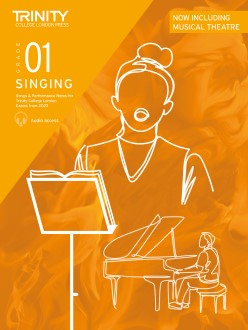
Singing Exam Pieces from 2023
Containing twelve songs per grade, including all the songs needed for the exam across all of our repertoire groups. At Grades 6-8, separate books are published for either high or low voice, and gender-agnostic. The books showcase the extensive and varied repertoire, from folk and classical songs to West End and Broadway.
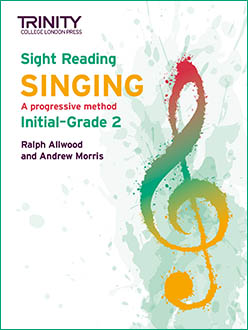
Sight Reading Singing
Available in four volumes (Initial - Grade 2, Grades 3 - 5, Grades 6 - 8 (high voice), Grades 6 - 8 (low voice), the progressive method in these books provides a carefully paced approach to the sight-reading requirements for Trinity’s grade exams. Tips appropriate to each stage are given along the way.
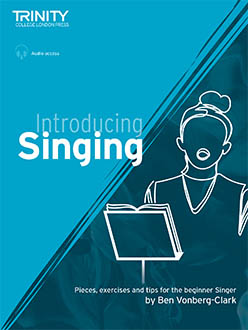
Introducing Singing
Taking singers through the early steps of learning notation, this book is the ideal introduction to learning singing for beginners. This volume works equally well for classical and pop singers. Through a series of engaging playalong pieces and exercises, each element is progressively introduced, with handy tips and ‘Did you know?’ boxes to strengthen ideas.
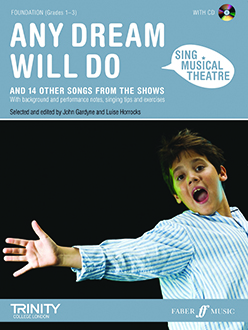
Sing Musical Theatre series
Four volumes of some of the best-known songs from the shows, from Grades 1-5. Includes background and performance notes, singing tips and exercises, plus backing audio.

Vocal Exercises from 2018
A single-volume Trinity publication featuring three exercises at each grade, focusing on pitch and tone, rhythm and diction, with transpositions for both high and low voice included at Grades 6–8. A valuable resource for all singing students, whether taking exams or not.